Tech
Is a 120Hz Refresh Rate Good for Your Eyes?
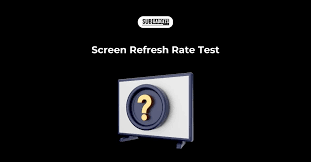
If you spend a lot of time looking at a screen, whether it’s a computer monitor, TV, or smartphone, you’ve probably experienced eye strain at some point. This can be caused by a number of factors, including the brightness of the screen, the size of the font, and the length of time you’re looking at it.
One factor that can contribute to eye strain is the refresh rate of the screen. The refresh rate is the number of times per second that the image on the screen is updated. A higher refresh rate means that the image on the screen will appear smoother and more fluid.
A 120Hz refresh rate is considered to be high-end, and it is often recommended for people who experience eye strain or who do a lot of gaming or watching fast-paced videos. A 120Hz refresh rate can help to reduce eye strain by reducing the amount of flicker that the eye sees.
Here is how a 120Hz refresh rate works:
A standard 60Hz monitor updates the image on the screen 60 times per second. This means that each frame of the image is displayed for 1/60 of a second.
A 120Hz monitor updates the image on the screen 120 times per second. This means that each frame of the image is displayed for 1/120 of a second.
The shorter the amount of time that each frame is displayed, the less flicker the eye sees. This can help to reduce eye strain and make it easier to focus on the screen.
In addition to reducing eye strain, a 120Hz refresh rate can also improve the gaming experience. This is because it can help to reduce motion blur and make the game feel more responsive.
If you are experiencing eye strain or are looking for a monitor for gaming, a 120Hz refresh rate is a good option to consider. You can also use a refresh rate tester to see how different refresh rates affect you.
How to use a refresh rate tester
A refresh rate tester is a website or app that allows you to test the refresh rate of your monitor. To use a refresh rate tester, follow these steps:
- Go to the website or download the app.
- Select the monitor that you want to test.
- Follow the instructions on the website or app.
The refresh rate tester will display a moving image on the screen. You will then be asked to adjust the refresh rate until the image appears smooth.
If you are not sure which refresh rate to choose, start with 60Hz and then increase the refresh rate until you find the one that is most comfortable for you.
Conclusion
A 120Hz refresh rate can be good for your eyes if you experience eye strain or do a lot of gaming or watching fast-paced videos. You can use a refresh rate tester to see how different refresh rates affect you.


